Introduction
In order to use the plugin, you need to be familiar with the meaning of this word, which refers to a section of coding that has already been completed for you. These are helpful because a plugin is a piece of written code that helps another coder use it, add to it, and change it to fit their needs. And as we can see, plugins make the blog run faster and keep it safe. There are also plugins that can save your data and help you when your blog is down. Plugins are also helpful because they make it easy to stop needless comments from spammers and hackers. And these are the perks. If you have a business, consider using plugins, which can be paid for or free. If you want your business to expand, it's preferable to let an outside company handle the plugin installation for you.
Let's take a look at the top and most important plugins for your website.
Must-Have Security Plugins
If you're just starting out with WordPress, your top priority should be making sure that your site is secure. Today, avoiding being a victim of cybercrime is of the utmost priority; therefore, it is important to get familiar with the security measures that may be taken to avoid falling victim to hackers. The most important security plugins are listed below.
- Jetpack, is a simple, free, and paid plugin with advanced settings for site safety, and speed. Both the free and paid versions of Jetpack offer a good level of protection, but the prime version lets you keep track of the daily virus scans, which is helpful.
- Malcare security, This is useful following a hacking incident. Additionally, it enables virus removal after an attack, and its premium edition facilitates virus removal with a single operation. and it comes with a variety of tools that can be of use to your company.
- Sucuri, Because it is both free and incredibly effective, sucuri has gained a lot of popularity among coders in recent years. It can identify threats including malware, spam mail, and scams.
- Wordfence Security, Due to its widespread use, wordfence is perhaps the best security plugin available. It's free to use and offers a premium upgrade as well. features such as live traffic tracking, spam prevention, etc. are made available via this.
Performance Optimization Plugins
In order to stay ahead of the competition, you need to ensure your site loads quickly. Fortunately, there are a number of free and premium plugins available that may help you achieve this goal by, among other things, caching your pages and optimizing the code. Here are the most significant plugins for improving how WordPress works.
- WP Rocket, The best plugin to utilize because it improves performance, offers storage features to consumers, and can be easily installed.
- Perfmatters, The primary plugin included the paid version, which effectively reduces website load times and stops content amendments.
- WP-DBManager, This plugin keeps the database accurate, and it additionally allows you to restore files and plan backups automatically, which is very helpful for your website.
- EWWW Image Optimizer, The EWWW image optimizer is a top choice if you want your uploaded or planned-for imagery to run as smoothly and look its best as possible. there is also a paid version of this plugin available.
SEO Plugins for Improved Visibility
WordPress is popular and may boost your brand's online presence with the help of both free and premium plugins. and its vast library of powerful extensions, some examples of which are provided below, to boost your SEO results.
- Yoast SEO, The first choice and you should install it because it offers present-time monitoring of content and automatically builds a site directory for your website to improve visibility.
- Smush, Enhancing your site's search engine optimization (SEO) with the use of relevant photos is a big benefit. It makes photos faster to load on your site and easier to comprehend for search engines, so you get better rankings.
- Rank Math, Make SEO straightforward and easy and provide a setup tutorial to walk you through installing this widely used plugin. It includes the ability to bring in information from other SEO plugins and is compatible with Google Search Console.
- Broken Link Checker, This will detect the broken links that appear on your website from time to time; you're probably already aware of how damaging such links can be to your online presence.
Contact Form and Lead Generation Plugins
Every type of company needs to prioritize lead creation because it increases website traffic and keeps visitors interested. and its major objective is to convert internet users into potential buyers by employing several plugins, some of which are listed below.
- Hubspot, Using Hubspot's free customer relationship management (CRM) solutions, you may easily generate leads. It's useful for real-time chatting with consumers, it's free, and there's a premium edition with even more features.
- WPForms, WPForms is the premier WordPress plugin for creating surveys, sales forms, and other forms that can be used to collect email addresses and find potential customers.
- Mailpoet, This is useful for creating newsletters and attracting new subscribers with Mailpoet. and additionally assists your customer with the new post that you have just uploaded to your website.
- LiveChat, LiveChat is the greatest, most well-known software available today for generating leads and learning more about customers. and gives you feedback in the form of a conversation analysis to help you improve.
Social Media Integration Plugins
There are numerous plugins available that take social media into account. And we all know how important social media are today. So, here are the best plugin for managing your social media accounts.
- Smash Ballon Social Photo Feed, There are various photo feed plugins for websites, such as YouTube, Instagram, and Facebook, that are widely used because of the advantages they provide (faster page loads, better optimization, etc.).
- Blog2Social, This is a free and highly-effective blog social media plugin, and by utilizing it, you will be able to automate your tasks and speed up your social sharing. In addition, this plugin works for free.
- MashShare, You can use this to build your brand with the support of the most widely shared evidence, and it's available for free.
- Social Share Icons, This enables you to add a significant number of social media platforms to your website, and as a consequence of this, you are also able to make use of the social sharing icons that are made accessible to you as a result of this.
Backup and Restore Plugins
You already know how important it is to have a reliable website backup plan, which is why WordPress has a number of plugins that are simple to implement. The following is a selection of helpful plugins for both restoring and backing up your data.
- UpdraftPlus,This backup plugin assists with both manual and automatic backups and one-click restores, allowing you to focus on your work without interruption.
- BackupBuddy, This aids in the automatic hourly backups and provides individual dashboards.
- Jetpack Backups,This offers the most complete and well-organized dashboard together with site backup. and additionally setup the scheduled backups.
- WPVivid, This is the finest option and provides the most useful features, such as simple backup and restoration, integration with cloud services, and support for many sites.
Conclusion
At the end of this blog post, we went over the fundamental plugins that you must install, and you can also call out to a service provider who will assist you in determining the requirements that your company has, so make sure that you install this when you are utilizing WordPress.
"Do you have any questions?" We have answers. Contact us immediately, and let's work together to get the solutions you require!"








.webp)









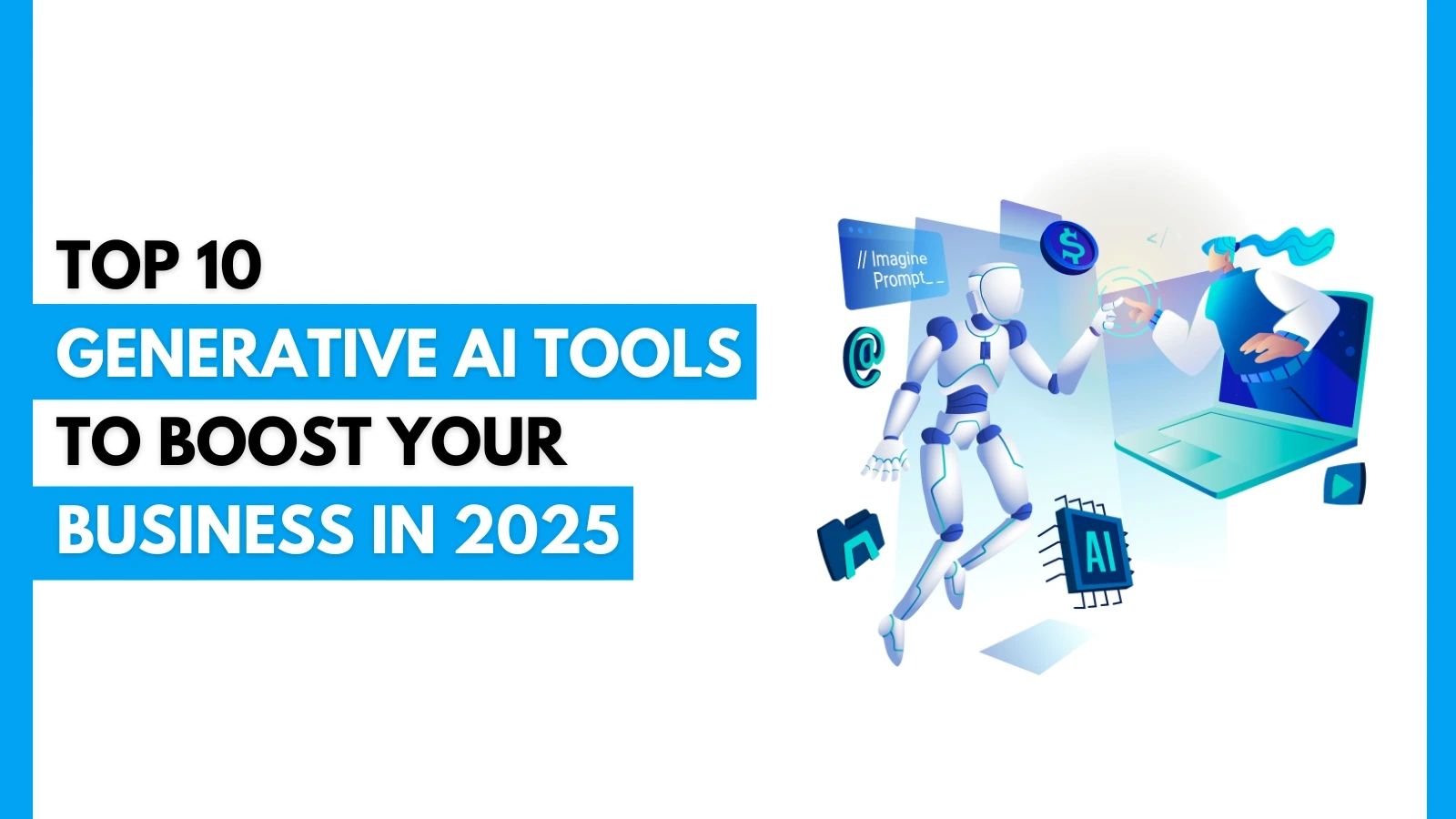



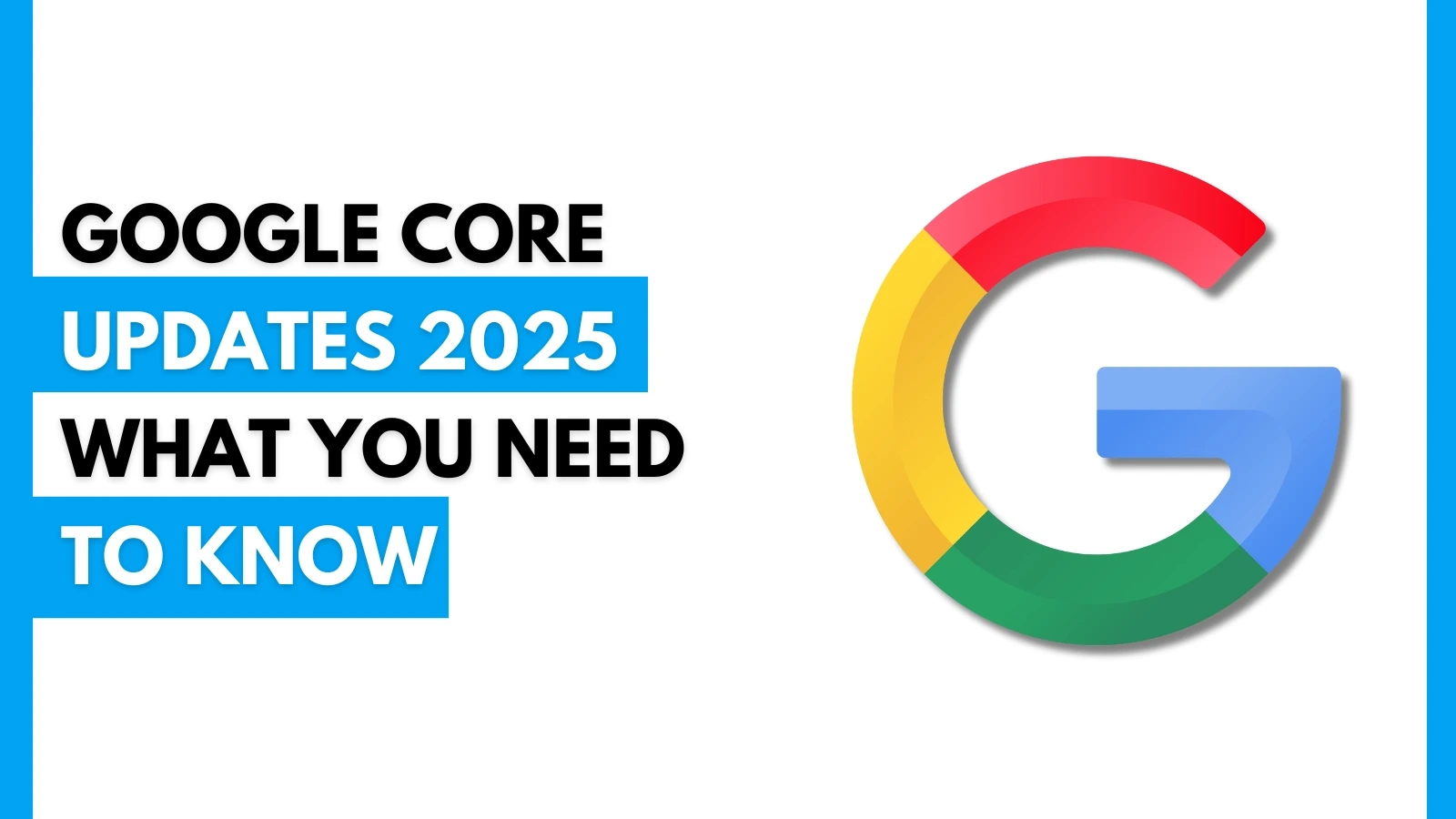





.webp)






















 A Complete Guide.webp)











































.jpg)










 Efficiently.jpg)
.jpg)
























.jpg)
.jpg)
























.jpg)


















.jpg)
.jpg)



























.webp)





.jpg)


















 Campaign.jpg)




.jpg)

.jpg)

.png)



.jpg)



.jpg)
.jpg)
.jpg)



.jpg)








.png)
.jpg)




.jpg)

.jpg)
.jpg)


.jpg)


.jpg)



.jpg)





















.jpg)














.png)





















.jpg)






.png)

.png)



.png)

.png)
.png)



.png)
.png)
.png)
.png)
.png)

.png)
.png)
.png)
.png)
.png)
.png)
.png)
.png)
.png)
.png)
.png)

.png)
.png)
.png)
.png)
.png)
.png)
.png)
.png)
.png)



.png)
.png)
.png)

.png)
.png)
.png)
.png)
.png)
.png)
.png)
.png)
.png)
.png)
.png)
.png)
.png)
.png)
.png)
.png)
.png)
.png)
.png)
.png)
.png)
.png)
.png)
.png)
.png)
.png)
.png)
.png)
.png)
.png)
.png)


.png)
.png)

.png)
.png)
.png)
.png)
.png)
.png)
.png)
.png)
.png)
.png)
.png)
.png)
.png)
.png)
.png)
.png)
.png)
.png)
.png)
.png)

.png)
.png)
.png)

.png)
.png)
.png)
 (1).png)
.png)
.png)
.png)
.png)
.png)
.png)
.png)
.png)

.png)

.png)
.png)
.png)
.png)
.png)
.png)
.png)

.png)
.png)
.png)
.png)
.png)
.png)
.png)
.png)
.png)
.png)
.png)
.png)
.png)
.png)
.png)
.png)


.png)
.png)
.png)
.png)
.png)
.png)
.png)

.png)
.png)
.png)
.png)
.png)
.png)
.png)
.png)
.png)

.png)
.png)

.png)
.png)
.png)

.png)
.png)
.png)

.png)
.png)
.png)
.png)
.png)
.png)
.png)
.png)
.png)
.png)
.png)
.png)
.png)
.png)
.png)
.png)
.png)
.png)
.png)