The Differences Between Windows 11 and Windows 10 will be Discussed in This Blog.
Windows 10
Windows 10 is the most recent version of Windows, having been released on July 15, 2015, following the release of Windows 8.1. Microsoft Edge, a new browser debuted with Windows 10, is a completely new browser from Microsoft. Windows 10 was primarily created with the Android operating system in mind, as well as multitasking capabilities such as touch-based capability. Windows 7 and Windows 8 users can quickly update their devices to the latest version of Windows 10 using Software Update.
Microsoft Windows 10 requires a system setup that has at least 2GB of RAM, 32GB of storage, and CPU capability that is greater than Intel Core I Series 4th Generation later.
Windows 11
Microsoft's Windows 11 is now the most recent version of its operating system. After Microsoft released Windows 10 in 2015, it was introduced on June 24, 2021. Windows 11 can be launched by updating capable devices to the most recent version, which is now pre-loaded on most new computers. Users will find Windows 11 to be a more fluid and integrated experience than Windows 10. Microsoft has taken cues from Android and macOS by tying everything to a single account. Microsoft Windows 11 requires a more powerful machine, such as processors with at least 4GB of RAM and 64GB of storage, as well as processing capability greater than Intel Core I Series 8th Generation, AMD Zen+ Series, and later. It also requires TPM 2.0 to function as a Trusted Platform Module.
The following are the major differences in Windows 11 and Windows 10:
1. Interface and Design
Windows 11 has a considerably more advanced design and interface structure than the preceding Windows 10. With numerous multi-tasking and interactive UI, Windows 11 largely focuses on giving an Android-like interface to Windows devices. However, Windows 11 takes it a step further by offering a macOS-like experience. More customizing options are available in Windows 11. New gestures, icons, and a Start button have also been added.
2. App Integration for Android
Users can now run Android apps on their Windows laptops using Windows 11. The Amazon App Store has merged with the Windows Store, allowing users to run Android apps on their computers. This enables users to apply effective synchronization strategies by running the same applications on their phones as they do on their computers. This is the same capability that Apple consumers employ on their Mac computers to create the Apple environment.
3. Support for virtual desktops has been improved.
For virtual desktop support, Windows 11 will add more deployment and editing tools. Users can now access files from nearly any location. It allows users to connect to a computer that is physically located far away from them using another device.
4. Improvements to Widgets
Widgets aren't new in Windows 11, as they were first introduced in Windows 7. However, Windows 11 introduces a new Widgets tab that includes news, weather, maps, images, and music in the form of interactive cards.
5. Touchscreen, voice, and pen support has been improved.
Touch, speech, and style may all be used with Windows 11. In Windows tablets, it features improved support for touch and stylus. In a PC, tablet modes can also be utilized for touch and stylus modes.
6. Upgrades to the gaming system
To increase graphics quality, Windows 11 contains dedicated gaming capabilities such as Direct Storage and Auto HDR. Windows 11 also has a brand-new Xbox app that gives users access to the best games Microsoft has ever created. Xbox users can stream their gaming on YouTube and Twitch, among other social media networks.
7. Increase performance
Windows 11 improves on Windows 10 in terms of performance. It optimizes system apps in the background and offers long battery life during high-performance periods.
Teams should be used instead of Skype.
The major video conferencing application in Windows 10 was Skype, that had to be different operating systems. However, Microsoft updated Skype with Teams in Windows 11 and made Teams the default app. Microsoft Teams is highly connected with Windows 11 & performs better than ever before.
8.Microsoft Store has been redesigned.
On Windows 11, the new Windows Store has been released, with a slew of new apps and games. It now has Android apps thanks to its interaction with the Amazon Store. It has a whole fresh look that complements the MAC store.
9. Layout in a Snap
Windows 11 also includes additional options for snapping up the window arrangement. In this version, we may now use many multitasking capabilities, including modifying the design of applications.
The following are the differences between Windows 11 and Windows 10:
|
S.No. |
WINDOWS 11 |
WINDOWS 10 |
|
1. |
On June 24, 2021, Microsoft introduced Windows 11.. |
On July 15, 2015, Microsoft unveiled Windows 10. |
|
2. |
The functionality of Windows 11 is modeled on that of MacOS. |
The functionality of Windows 11 is modeled on that of Android. |
|
3. |
Android, iOS, and Windows apps can now be installed on Windows. |
Only Windows apps can be installed from the shop. |
|
4. |
TPM 2.0-enabled devices are the only ones that can run Windows 11. |
Windows 10 can only be installed on devices that have a TPM of 1.2 or above. |
|
5. |
Windows 11 can only be installed on computers with at least 4GB of RAM and 64GB of storage. |
Windows 10 requires at least 2GB of RAM and 32GB of storage to run. |
|
6. |
Only devices with Intel Core I Series 8th generation or AMD Zen+ series processors or higher may run Windows 11. |
Only devices with Intel Core I Series 4th generation series processors or higher may run Windows 10. |
|
7. |
The Start menu in Windows 11 has been moved to the middle of the screen, however this can be modified. |
The Start menu in Windows 10 has been moved to the left side of the screen. |
|
8. |
Microsoft Teams is incorporated into Windows 11, so there is no need to download a separate software. |
Microsoft Teams is a separate component of Windows 10 that requires installation. |
|
9. |
Windows 11 has a speedier unlocking time and better performance. |
Because Windows 10 was the first to implement these features, they weren't as effective as Windows 11. |
|
10. |
Microsoft will continue to support Windows 11 until the release of the next version. |
Microsoft's support for Windows 10 will expire in 2025. |


.png)




.webp)









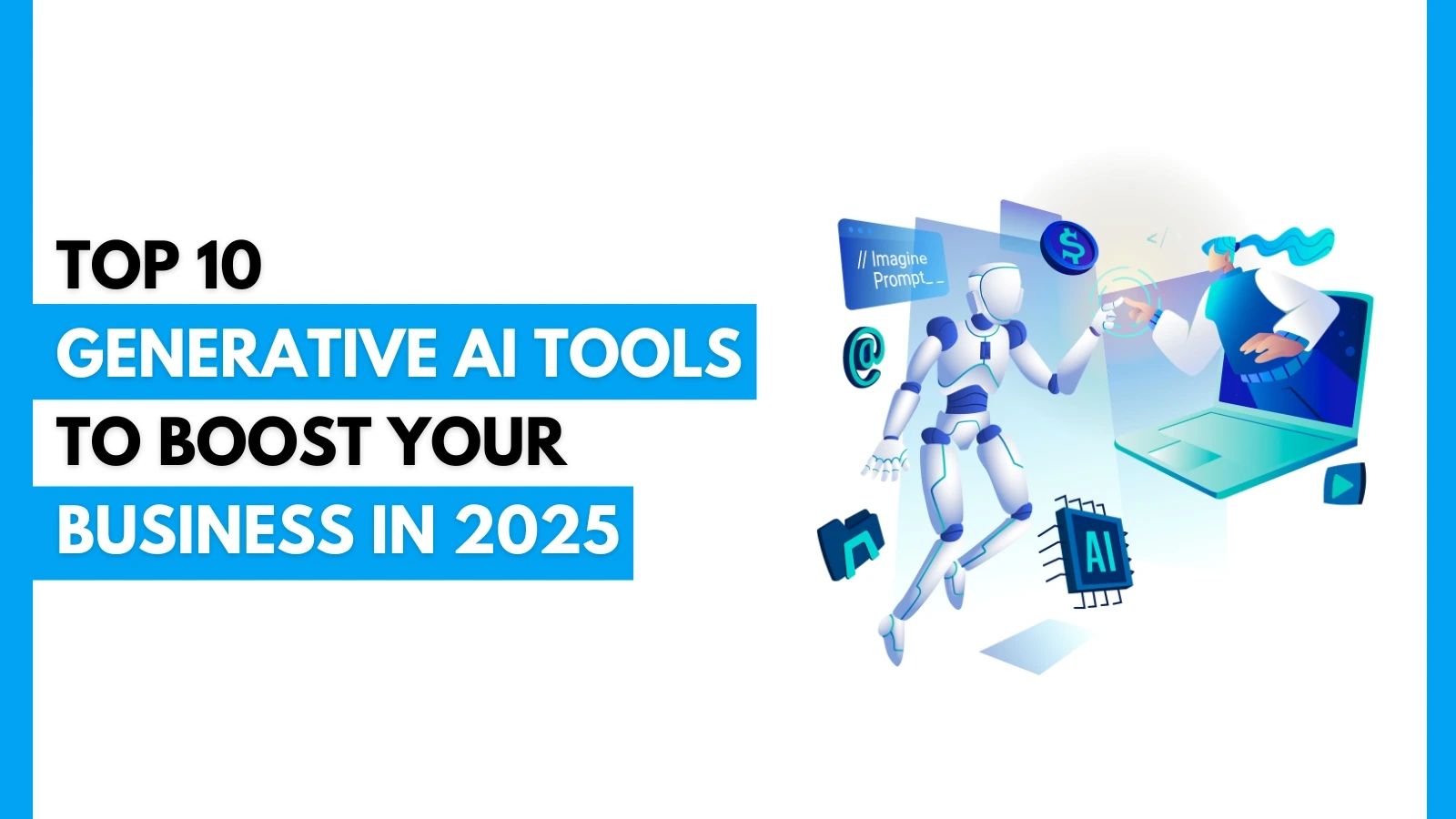



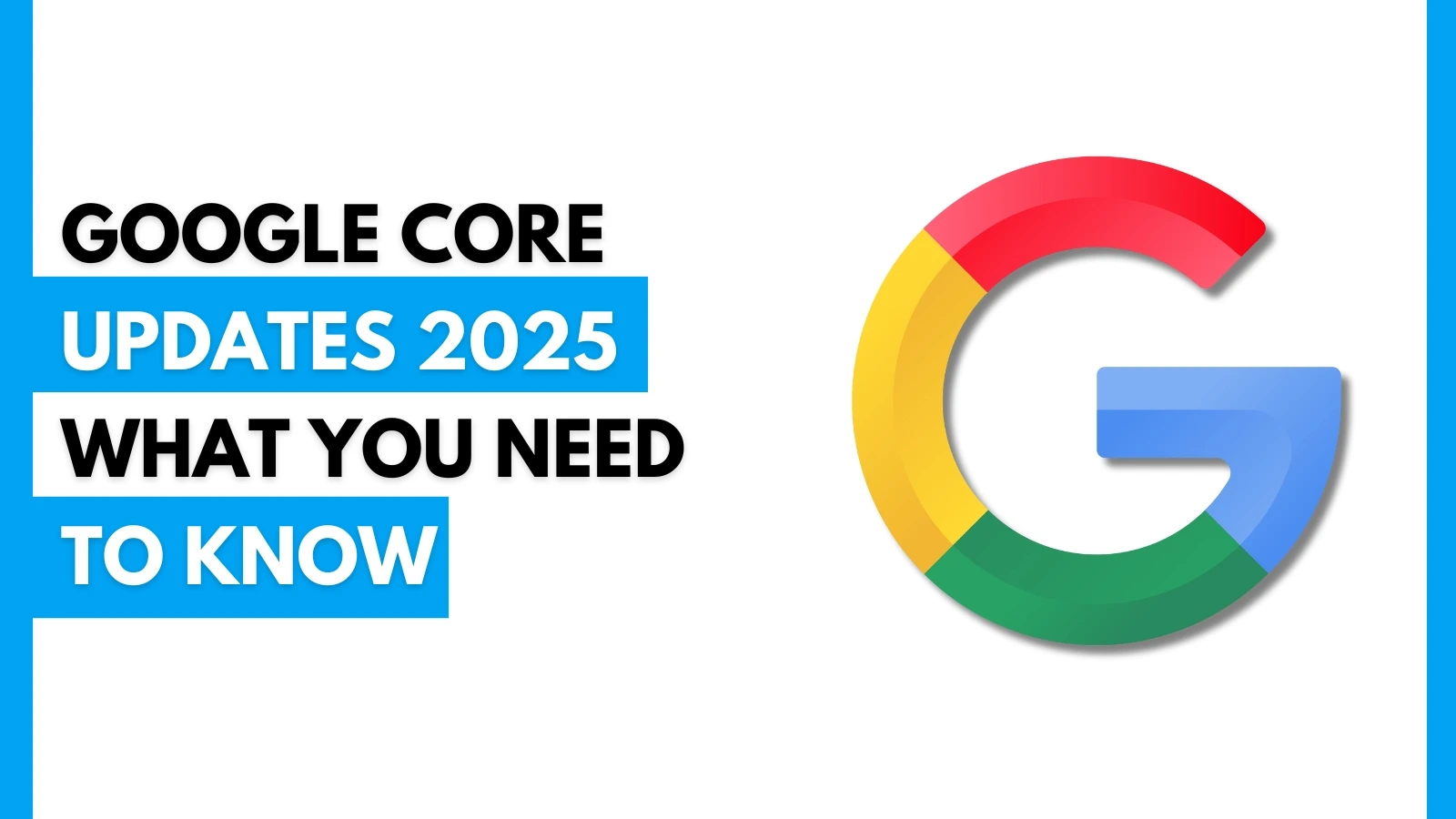





.webp)






















 A Complete Guide.webp)











































.jpg)










 Efficiently.jpg)
.jpg)
























.jpg)
.jpg)
























.jpg)


















.jpg)
.jpg)




























.webp)





.jpg)


















 Campaign.jpg)




.jpg)

.jpg)

.png)



.jpg)



.jpg)
.jpg)
.jpg)



.jpg)








.png)
.jpg)




.jpg)

.jpg)
.jpg)


.jpg)


.jpg)



.jpg)





















.jpg)














.png)





















.jpg)






.png)

.png)



.png)

.png)
.png)



.png)
.png)
.png)
.png)
.png)

.png)
.png)
.png)
.png)
.png)
.png)
.png)
.png)
.png)
.png)
.png)

.png)
.png)
.png)
.png)
.png)
.png)
.png)
.png)
.png)



.png)
.png)
.png)

.png)
.png)
.png)
.png)
.png)
.png)
.png)
.png)
.png)
.png)
.png)
.png)
.png)
.png)
.png)
.png)
.png)
.png)
.png)
.png)
.png)
.png)
.png)
.png)
.png)
.png)
.png)
.png)
.png)
.png)
.png)


.png)
.png)

.png)
.png)
.png)
.png)
.png)
.png)
.png)
.png)
.png)
.png)
.png)
.png)
.png)
.png)
.png)
.png)
.png)
.png)
.png)
.png)

.png)
.png)
.png)

.png)
.png)
.png)
 (1).png)
.png)
.png)
.png)
.png)
.png)
.png)
.png)
.png)

.png)

.png)
.png)
.png)
.png)
.png)
.png)
.png)

.png)
.png)
.png)
.png)
.png)
.png)
.png)
.png)
.png)
.png)
.png)
.png)
.png)
.png)
.png)
.png)


.png)
.png)
.png)
.png)
.png)
.png)

.png)
.png)
.png)
.png)
.png)
.png)
.png)
.png)
.png)

.png)
.png)

.png)
.png)
.png)

.png)
.png)
.png)

.png)
.png)
.png)
.png)
.png)
.png)
.png)
.png)
.png)
.png)
.png)
.png)
.png)
.png)
.png)
.png)
.png)
.png)
.png)